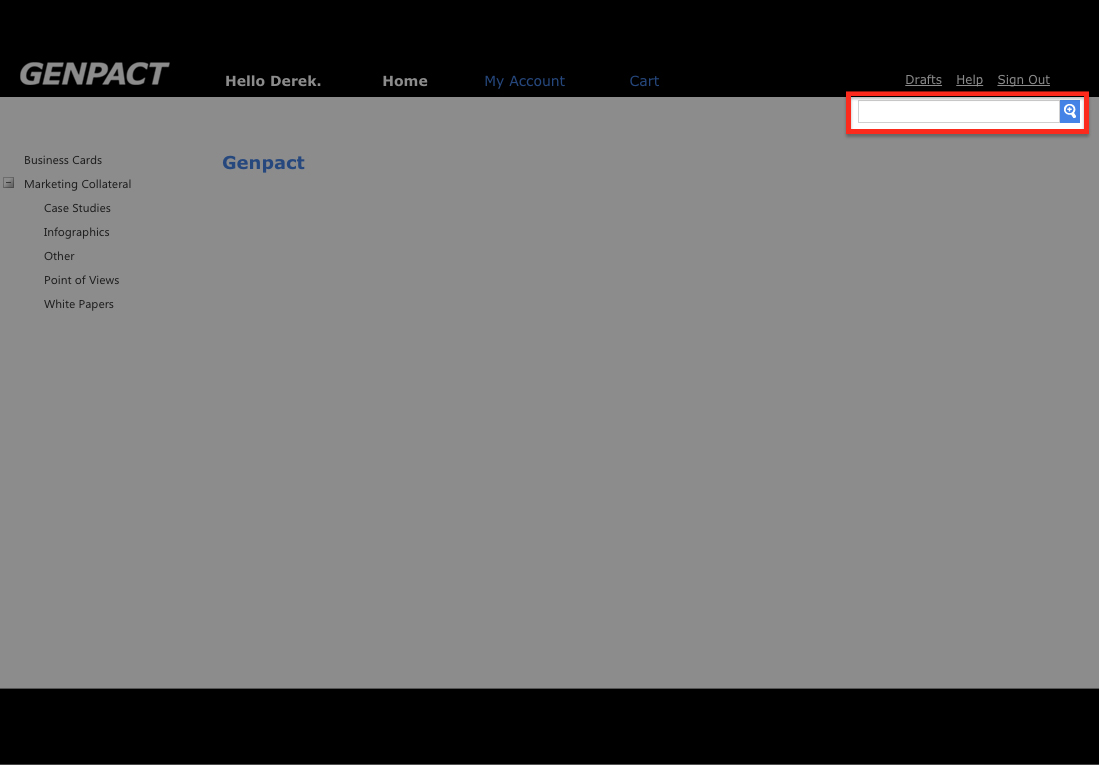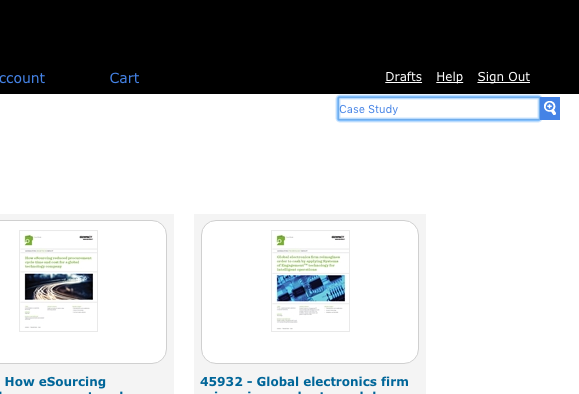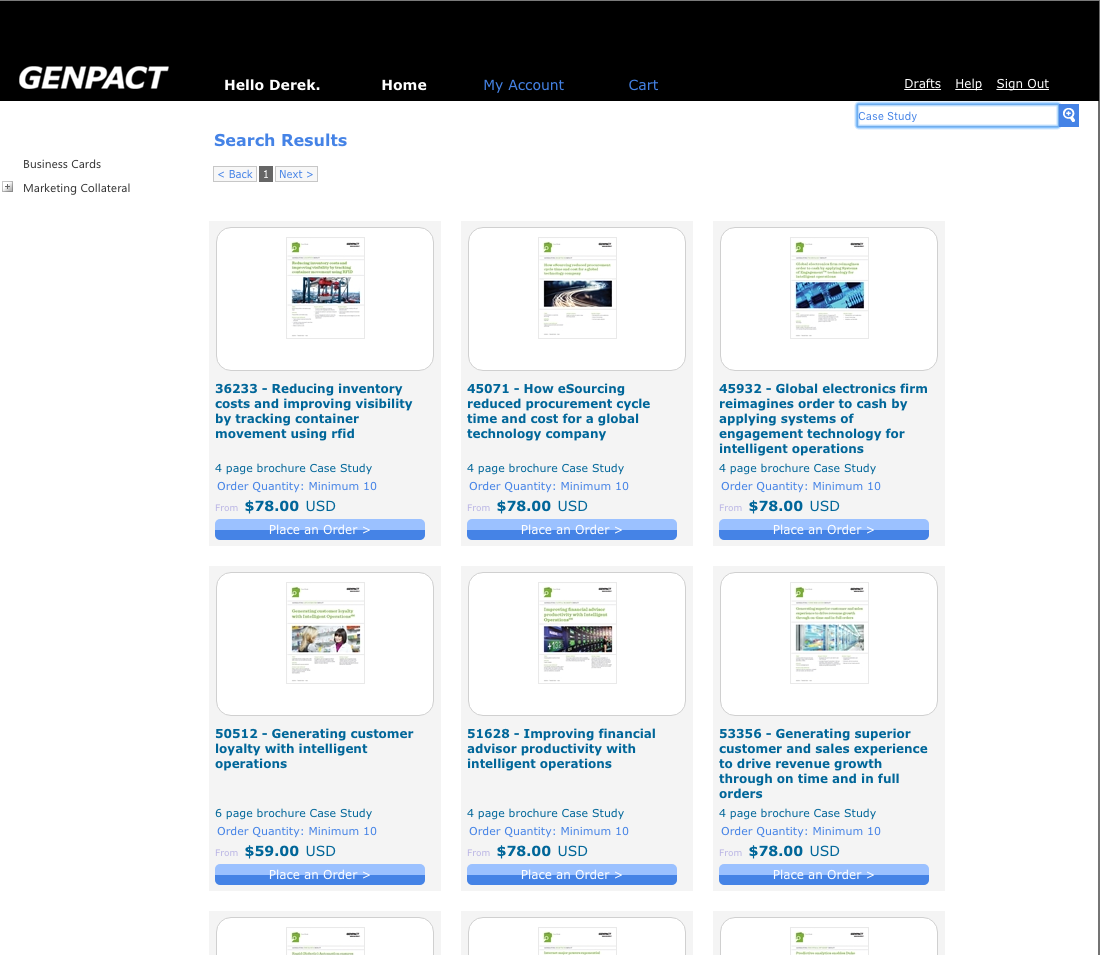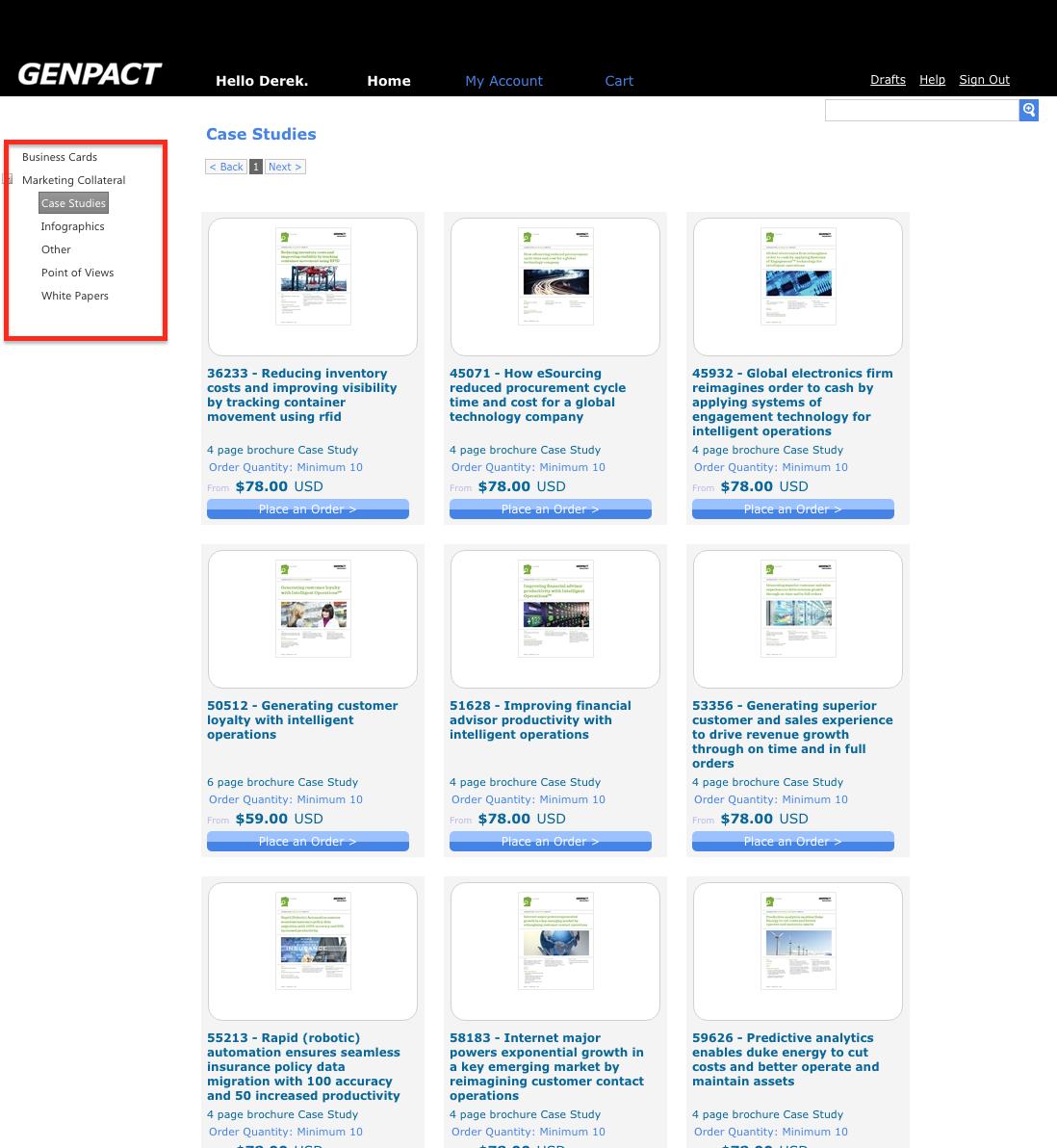Web to Print Portal Help Center
Finding Product
- 1 View
ScreenshotUsing the Search Field In order to find products in this portal, use the search box in the upper right of the screen.
- 2 View
ScreenshotYou can search by any part of the product name, product group or by keyword.
- 3 View
ScreenshotOnce your results are displayed, you'll be able to find you product in the results displayed.
- 4 View
ScreenshotSearching With the Categories Also, you can browse the products available by expanding each of the product groups in the left column. Curriculum are broken down by category (ELA, Math or Social Studies), then by grade and finally by module. Dynamic/Marketing products are grouped by topic, and then by category.